






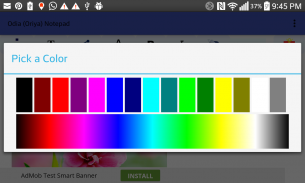


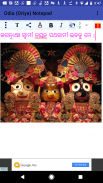

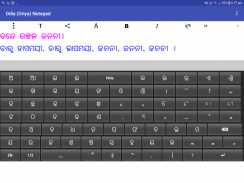
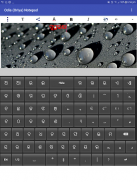
Odia (Oriya) Notepad

Description de Odia (Oriya) Notepad
You can write, save, share and send Odia ( Oriya ) text using Odia Notepad ( Oriya Notepad ). It is an Oriya Text Editor ( Odia Text Editor ) providing facility to write, save and share in Oriya (Odia).
It is very helpful for Oriya (Odia) people staying inside and outside Odisha ( Orissa ). You can write in Odia (Oriya), send Odia ( Oriya ) SMS, and share Odia (Oriya) texts in both text and image form.
This application contain Oriya keyboard (Odia keyboard) containing Odia ( Oriya ) Varnamala, Matras (Phalas), Yuktaksharas, Numbers and essential symbols.
The Oriya keypad (Odia keypad) has two Oriya keyboards- one containing Oriya Varnamalas and Matras and other containing Oriya Yuktaksharas, numbers and symbols. It also contains one English keyboard. Thus it covers almost all of the characters used by a Odia (Oriya) characters.
Select a portion of the text by dragging the finger over the desired portion.
You can apply different text properties such as text color, text size, bold, italic and text background colors to the selected text by clicking the buttons provided at the top.
By pressing the common button at the top left corner (3 vertical dots), multiple options such as 'pre-written texts', 'copy selected text', 'copy all text', 'paste text' and 'delete file'. Do copy and paste by selecting corresponding options.
You can save the current document by clicking the 'save file' option of the common menu.
Open a saved document by clicking the 'open file' option of the common menu.
Delete a saved document by clicking the 'delete file' option of the common menu.
There are pre-written texts available, which can be used by selecting them. Press the common button at the top left corner (button with 3 vertical dots) and click 'pre-written texts' menu. Select the category from the list appears. Then select the required message from the next screen. After selection of the message, the message will appear on the notepad area.
Since there is a possibility of Odia (Oriya) fonts not supported in certain applications and certain devices, options for sending and sharing the Odia (Oriya) Text Content as image is provided here.
You can send/share the content through available applications for sending/sharing such as SMS/MMS, Email, Facebook, Twitter, Google plus, Whats App etc by clicking 'share' button at the top. After clicking this button you will be asked whether to send as text or image through a pop-up menu. If you chose 'as text' option, then only the text content will be shared. In case of 'as image' option, the content will be converted to JPEG image and will be shared. Please not that when only the text content is sent, the rendering correctness of the content will depends upon the receiving device and application.
You can send/share the content in the form of a PDF file as well, for Android Kitkat and above.
You can add background image, move and resize it using finger gestures. The button with 'T' at the top is provided for switching between text and image editing modes. You can move and resize the background image when you are in the image mode (the 'T' button gets toggled to an image icon).
While in the text mode, by clicking the writing area (below the buttons at the top) keyboard will appear. By clicking outside the writing area, the keyboard will be hidden. You can explicitly hide the keyboard by clicking the 'Hide' key in the keyboard.
Auto prediction feature is also provided. As you go on typing, the probable words will be suggested by the app through an window just above the keyboard. If you want to select an word from the suggested word, just tap on that word there. The app will also learn new words you type. As and when you go on using the application, it will suggest the most frequently used words first in the list of suggested words.
May Lord Jagannath help to bring out more such Odia (Oriya) applications !
Vous pouvez écrire, enregistrer, partager et envoyer Odia (Oriya) texte à l'aide Odia Bloc-notes (Oriya Bloc-notes). Il est un éditeur de texte Oriya (Odia Text Editor) d'écrire mécanisme de, enregistrer et partager Oriya (Odia).
Il est très utile pour Oriya (Odia) personnes séjournant à l'intérieur et à l'extérieur Odisha (Orissa). Vous pouvez écrire dans Odia (Oriya), envoyer Odia (Oriya) SMS, et partager des textes Odia (Oriya) à la fois sous forme de texte et de l'image.
Cette application contient clavier Oriya (clavier Odia) contenant Odia (Oriya) Varnamala, Matras (Phalas), Yuktaksharas, chiffres et symboles essentiels.
Le clavier Oriya (clavier Odia) présente deux celui de Oriya Oriya contenant Varnamalas et Matras et d'autres contenant Oriya Yuktaksharas, chiffres et symboles. Il contient également un clavier anglais. Ainsi, il couvre presque tous les caractères utilisés par un des personnages Odia (Oriya).
Sélectionnez une partie du texte en faisant glisser le doigt sur la partie désirée.
Vous pouvez appliquer différentes propriétés de texte tels que la couleur du texte, la taille du texte, gras, italique les couleurs de fond et de texte au texte sélectionné en cliquant sur les boutons fournis en haut.
En appuyant sur le bouton commun dans le coin supérieur gauche (3 points verticaux), plusieurs options telles que les « textes pré-écrits », « copier le texte sélectionné », « copie tout le texte », « coller du texte » et « supprimer le fichier ». Ne copier-coller en sélectionnant les options correspondantes.
Vous pouvez enregistrer le document en cliquant sur l'option « fichier de sauvegarde » du menu commun.
Ouvrez un document enregistré en cliquant sur l'option « fichier ouvert » du menu commun.
Suppression d'un document enregistré en cliquant sur l'option « Supprimer le fichier » du menu commun.
Il y a des textes pré-écrits disponibles, qui peuvent être utilisés en les sélectionnant. Appuyez sur le bouton commun dans le coin supérieur gauche (bouton avec 3 points verticaux) et cliquez sur le menu «textes pré-écrite. Sélectionnez la catégorie dans la liste apparaît. Ensuite, sélectionnez le message souhaité à partir de l'écran suivant. Après sélection du message, le message apparaîtra sur la zone de bloc-notes.
Comme il existe une possibilité de Odia (Oriya) polices non pris en charge dans certaines applications et certains appareils, les options d'envoi et de partager le contenu du texte Odia (Oriya) que l'image est fourni ici.
Vous pouvez envoyer / partager le contenu grâce à des applications disponibles pour l'envoi / partage tels que les SMS / MMS, E-mail, Facebook, Twitter, Google plus, ce qui est App etc en cliquant sur le bouton « action » en haut. Après avoir cliqué sur ce bouton, vous demandera si vous souhaitez envoyer sous forme de texte ou de l'image à travers un menu contextuel. Si vous avez choisi « sous forme de texte » option, seul le contenu du texte sera partagé. En cas d'option comme image », le contenu sera converti en image JPEG et sera partagé. S'il vous plaît pas que lorsque seul le contenu du texte est envoyé, le rendu correct de la volonté du contenu dépend de l'appareil de réception et de l'application.
Vous pouvez envoyer / partager le contenu sous la forme d'un fichier PDF ainsi, pour Android KitKat et plus.
Vous pouvez ajouter une image d'arrière-plan, déplacer et redimensionner en utilisant des gestes des doigts. Le bouton de « T » dans la partie supérieure est prévue pour commuter entre les modes d'édition de texte et d'image. Vous pouvez déplacer et redimensionner l'image d'arrière-plan lorsque vous êtes en mode d'image (le bouton « T » se basculée à une icône d'image).
Dans le mode texte, en cliquant sur la zone d'écriture (en dessous des boutons en haut) clavier apparaît. En cliquant en dehors de la zone d'écriture, le clavier sera caché. Vous pouvez explicitement masquer le clavier en cliquant sur la touche « Masquer » dans le clavier.
fonction de prédiction automatique est également fourni. Comme vous allez le taper, les mots probables seront proposés par l'application par une fenêtre juste au-dessus du clavier. Si vous voulez sélectionner un mot du mot suggéré, il suffit de taper sur ce mot là. L'application apprendra également de nouveaux mots que vous tapez. Comme et quand vous allez sur l'utilisation de l'application, il vous proposera les mots les plus fréquemment utilisés d'abord dans la liste des mots suggérés.
Puisse Seigneur Jagannath aider à faire ressortir plus ces applications Odia (Oriya)!

























